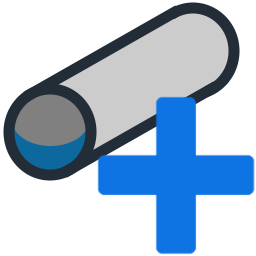 Pipe Maker
Pipe MakerIMPlanPipeMakerClassic
Creates Linework Symbolizing Storm Pipes per Settings Parameters
| Command: IMPlanPipeMakerClassic | |
| Specify pipe thickness [Settings] <1>: | Specify the thickness of the pipe to create the pipe linework. Optionally you can adjust the settings used. |
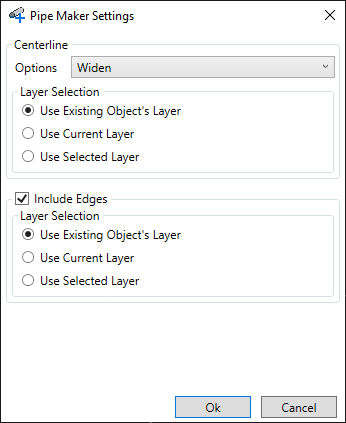 |
The settings allows you to adjust the following:
Additionally you can adjust the centerline's layer to the current layer or select a specified layer Optionally, you can include pipe edges and set their layers. If you include pipe edges, two new lines will be drawn. The new lines will be offset from one another the distance of the pipe thickness (or half the distance of the pipe thickness from the centerline. |