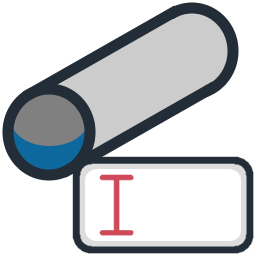 Rename Network Parts
Rename Network PartsIMNetworkPartRename
Helps Rename Civil 3D Pipes and Structures
| Command: IMNetworkPartRename | |||||||||||||
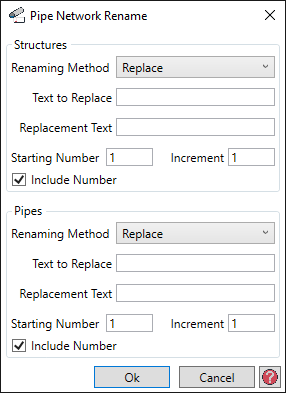 |
Select the Rename Method. Depending upon the method selected, enter the following parameters:
Enter the number to start renumbering at. Also enter the number to increment. For example, if structures are to be odd number, the starting number 1 and the increment would be 2. |