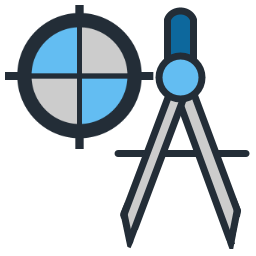 Adjust Survey Points
Adjust Survey PointsIMSurveyAdjustment
Adjusts the points spacing and rotation based upon input.
| Command: IMSurveyAdjustment | |
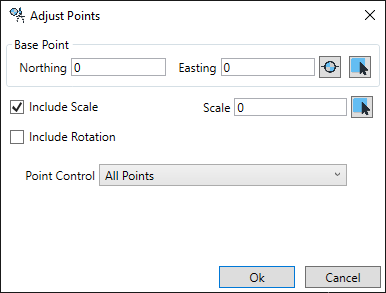 |
Set the base point as the control to scale and rotate from. You can type the coordinate, select a Civil 3D point or specify a piont graphically. The adjustment can include scaling and/or rotation of the points. To set the scale and rotation, you can type th scale or rotation or graphically specify. To graphically specify the scale and rotation, select the second base point. The second base point defines the current length and rotation (grid). Next, specify the adjustment coordinates. The adjustment coordinates are the coordinates where the second base point should be located (ground). The adjustment can be applied to all the points or to select points. Select OK to adjust. |