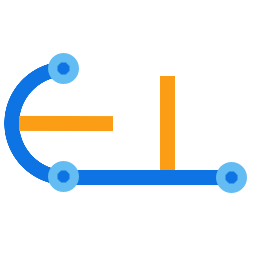
Copy Along Path
Copies and aligns the selected object along a selected path
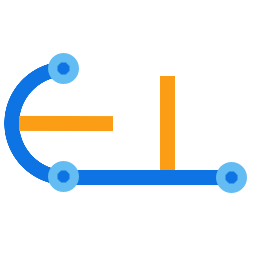
Copies and aligns the selected object along a selected path
IMCopyAlongPath
| Command: IMCopyAlongPath | |
| Select object to copy or |
Select the object that you want to copy and align |
| Select object representing path or |
Once the object to copy is selected, select the object (line, arc, or polyline) that represents the path. |
| Enter distance to copy <1.0000>: | Enter the distance to copy and align along the object. The last distance entered is the default. |