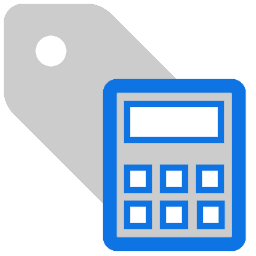
Count By Attribute
Totals the Number of the Selected Attribute
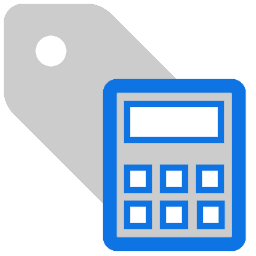
Totals the Number of the Selected Attribute
IMAttributeCounter
| Command: IMAttributeCounterPoint | |
| Select attribute to count or <exit>: | Select the attribute object within the block that you wish to count. |
| Use all BLOCKNAME for counting or [Select]: | By default select all the blocks which the selected attribute belongs to in the drawing. Optionally, you can use AutoCAD selection methods to create a selection set of the blocks. |
| The total is read out to the command line. |
By selecting the attribute within the circle block, we can count all the same attributes within all the circle blocks in the drawing. The total read to the command line from the example below is 66.