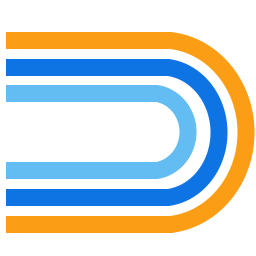
Multiple Offset
Offsets a selected object multiple times in specified direction
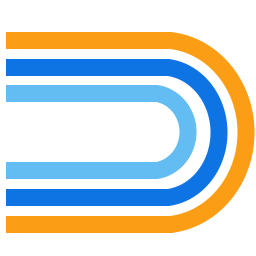
Offsets a selected object multiple times in specified direction
IMMultipleOffset
| Command: IMMultipleOffset | |
| Specify offset distance [Through] <Through>: | Enter (or pick two points to define) the distance to offset the objects |
| Number of times to offset [Total distance/eXit] <1>: | Enter the total times to offset object said distance. Optionally, you can select to specify a total distance. If total distance is entered, the offset is repeated until the offset distance times the number of times equals or is greater than the total distance specified. |
| Select object to offset: | Select the object you want to offset. |
| Specify point on side to offset: | Pick a point on the side of the object to define which direction to offset |
| Select entity on destination layer or [Current layer/Type/Dialog] <Current layer>: | Select the layer by selecting the entity on the destination layer. Optionally you can use the current layer, type the layer name, or use a dialog to select the layer. |