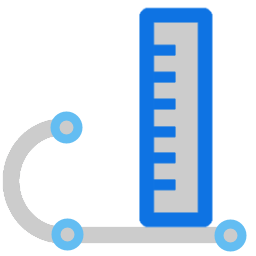
Set Elevation
Sets the Z elevation for all selected objects.
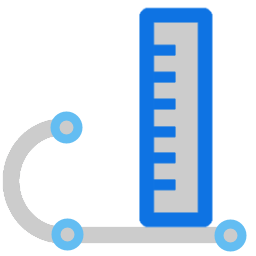
Sets the Z elevation for all selected objects.
IMSetElevation
| Command: IMSetElevation | |
| Select objects to set elevation or <exit>: | Select the polyline, line, or arc that you want to apply an elevation to. Once you are done with your selection, press enter. |
| Enter new elevation or [Match/Exit] <Exit> | Type in the elevation to apply to the objects. Optionally you can select an
existing object to Match. At this prompt, type M. You will then be
presented with the following prompt,Select entity to match: If
the entity is a line, the start point Z elevation will be used. |