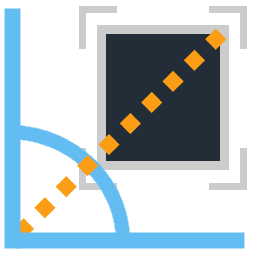
Set Viewport Angle
Twists the Viewport's Rotation Angle by specified amount. Rotates any Paper Space North Arrow Blocks Selected also
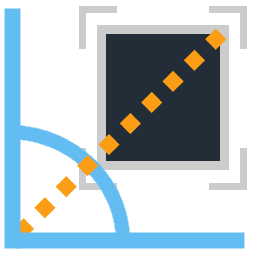
Twists the Viewport's Rotation Angle by specified amount. Rotates any Paper Space North Arrow Blocks Selected also
IMSetViewportAngle
| Command: IMSetViewportAngle | |
| Set viewport angle [Object/eXit] <eXit>: O | You can type in an angle. Optionally, you can choose to use an object. |
| Select destination rotation object: | |
| Select north arrow block to rotate or <exit>: | Once an angle has been specified, whether through an object or by typing you can select a block that represents the north arrow in paper space. This will rotate the north arrow to match the angle. |
| The cross hair cursor will also be rotated to match. |