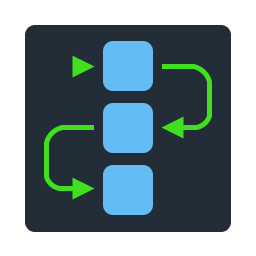 IMImplementation
IMImplementation
For some it is Autodesk's® current annual release cycle with all of its AutoCAD® products. For others, it is the challenge of defining a standard that is accepted and efficient for all users within the company.
Whatever the reason may be for you, being able to install, customize, train, standardize, and support each release and the many products has become an exhaustive habit to keep up with. Yet, is a requirement to get a proper return on the software investment and on your company’s ability to stay ahead of the competition – and ultimately not only survive but prosper.
How We Can Help
With a well defined process, InMotion will first analyze your current standard, setup, and workflow. Following the analysis, InMotion works closely with you in the documentation, implementation, and training to make you most efficient.
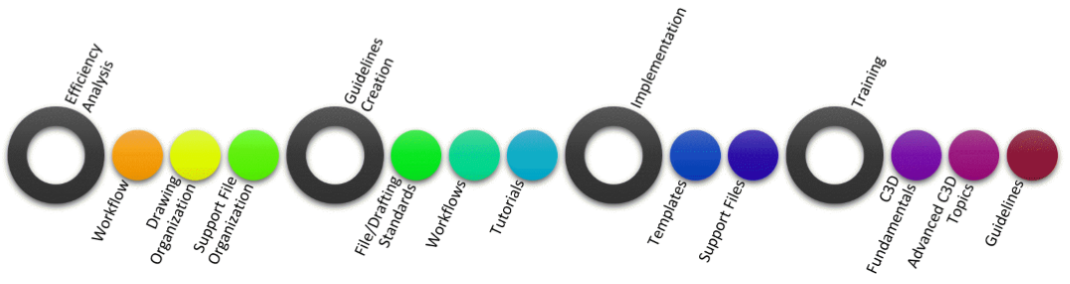
Efficiency Analysis
An efficiency analysis is provided at the start of CAD Management consulting. Where possible and allowed by the client, InMotion will review:
Workflow
InMotion will analyze how a company structures the project data. This includes but is not limited to:
| Directory Structure Archival and Release Process | Company’s Project Life Cycle | File Structure |
| File Naming Convention | Sheet Sequencing | Project Team Structure |
Drawing Organization
InMotion will analyze how a company structures the data within the files themselves. This includes but is not limited to:
| C3D Data (Styles, Settings, and Objects) | Dimensions ‐ Location and Styles | Text ‐ Location and Styles | Sheet Set Manager Usage |
| Layer Naming Syntax | Plotting Standards | Other Software data (Revit, InfraWorks, Inventor, etc.) | Reference File Structure and Use |
Support File Organization
InMotion will analyze how a company structures the data that is established to support the users. This includes but is not limited to:
| Drawing Templates (Including SSM Template if applicable) | Directory Templates | Plotting Standards (PC3, CTB/STB) |
| Enterprise CUI (If applicable) | Custom Tool Palettes (if applicable) | Customization (Lisp, VBA, .Net, Scr, Custom hatch patterns, Custom fonts, Custom Parts, etc.) |
The support file organization will also coordinate with those managing IT Resources to better understand the network setup, scalability, latency, etc.
Following the review, an analysis report containing the current system and recommended improvements will be provided to the client. The review and report will focus on the company’s current system and how to use as much of the existing system as possible to reduce user’s learning curve and consultant fees.
Guidelines Creation
Based upon the efficiency analysis and coordinating with the client, a document will be drafted which contain guidelines for the information researched and solutions defined. The guidelines will contain file and drafting standards, workflow processes, and setup tutorials. The guidelines will be released in conjunction with the implementation of the standards and workflows.
These guidelines will be flexible enough to cover all office, project, and department needs. Where beneficial, InMotion will use the National CAD Standards produced by the National Institute of Building Sciences as a base for establishing these guidelines. The NCS is the base of Autodesk’s® default software templates. NCS provides a well-defined, yet flexible standard for digital design.
Implementation
Based upon the efficiency analysis, in conjunction with the guidelines creation, and coordinating with the client, templates containing the drawing organization standards and support files ‐ including customization where practical ‐ will be defined.
Training
Based upon the efficiency analysis, in conjunction with the guidelines creation, implementation, and coordinating with the client, training will be provided to the company users on the use of the software and/or guidelines.
Contact us and let us take the headache out of the required process.