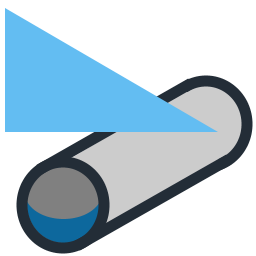 Set Grade Between Pipe Inverts
Set Grade Between Pipe InvertsIMSetGradeBetweenInverts
Set a consistent grade and fall in the network between two selected pipes
| Command: IMSetGradeBetweenInverts | |
| Select first pipe: | Select the pipe to start adjustments from. Select the pipe in profile view. This pipe will hold elevation of the opposite invert from the direction of the second pipe. |
| Select second pipe: | Select the pipe to end the adjustments at. This pipe will have both ends adjusted. |
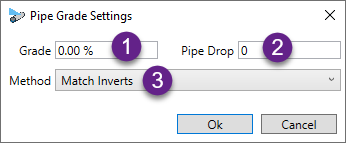 |
Following the selection of the second pipe, the pipe grade settings window will open.
These settings will stay through the drawing session. |