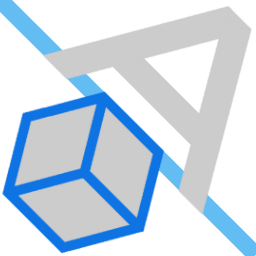
Align Objects
Aligns Blocks and text to Lines, Arcs, and Polylines
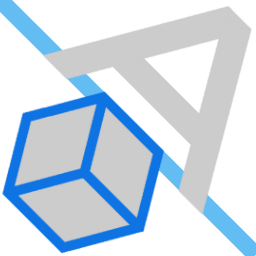
Aligns Blocks and text to Lines, Arcs, and Polylines
IMAlignObject
| Command: IMAlignObject | |
| Select object to align [Settings/eXit] <eXit>: | Select the Block, MText, or Text that you want to align. |
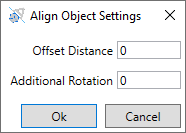
| Optionally you can set a rotation to be applied in addition to the selected object as well as an offset from the selected object. |
| Select object to align to [Settings/eXit] <eXit>: | Select the polyline, line, or arc to align the selected block or text to. |
| Specify new position for text(or block): | As you slide the block or text along the polyline, line, or arc, you specify where along the curve to place the block or text. Note that which side of the curve the cursor is placed at will make a difference the direction of the object. |