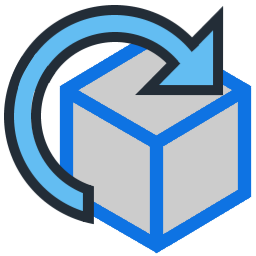
Rotate By Insertion Point
Rotates All Selected Objects Around Their Insertion Point by a Specified Value
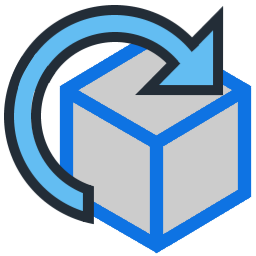
Rotates All Selected Objects Around Their Insertion Point by a Specified Value
IMRotateByInsertionPoint
| Command: IMRotateByInsertionPoint | |
| Select objects to rotate: | Using AutoCAD selection methods, select the objects that you want to rotate. |
| Select object to copy rotation from [Absolute Relative Twist eXit] <eXit>: | Select the rotation method. The default method is using a selected object's rotation. Optionally you can type in a rotation which will be added to the selected object's rotation. You can also use the current view's twist rotation. |
The objects that this function will work on are: